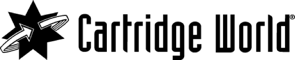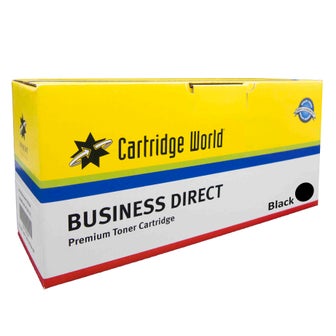Introduction
If you’ve recently made the move to working from home like so many of us, or, if your home has always been your office and dedicated workspace then you may be interested to find out how you can save on your home office printing. Following some of the hints and tips outlined here will not only save you money but will also reward you with a better printing experience and even help the environment. Yes, you really can be a print hero from the comfort of your home office.
Save with your printer
You may already have a printer, or you may be looking to choose one for your home office. The best advice we can give is to ensure your printer is going to work for your needs – yes, we know it sounds obvious, but this is the most important factor to consider. Once you’ve chosen your dream machine use this checklist to get the best out of your printer in terms of performance, cost saving and energy conservation:
1. Set the printer to sleep mode or automatic shut off so it will power down when not in use
2. Print in ‘draft mode’ to use the least amount of ink and print quickly
3. Do regular updates to maintain and maximise printer performance
Save with your printing
Take care of your printer and it will in turn take care of both your printing and your pocket. Using these simple techniques can help reduce those frustrating printer costs: -
1. Set your default print to black and white (colour prints cost 5-7 times more than black and white)
2. Print on both sides of the paper and reuse any waste paper as scrap
3. Ask yourself, ‘Do I really need a printed copy?’ Saving online documents as PDF’s to access on your phone or tablet will reduce the amount of paper & ink you use
4. Choose a font such as Times New Roman or Calibri which use less ink and toner and therefore are more economical over time
5. Reduce document size, use smaller margins and line spacing so you can get more information on a page
6. You can even reduce the brightness and intensity of your print outs to save ink and toner, maximising the lifespan of your printer cartridges and creating less waste
Save with your printer cartridges
Employing all these hints and tips will help to reduce your printing costs but ultimately the biggest expense you will have over time is replacing ink and toner cartridges. Choosing compatible ink cartridges over brand name original cartridges can save you between 40-50 per cent on the retail price, without affecting the quality of your printouts, or the performance of your printer. Similar cost savings can be made if you opt for compatible toner cartridges.
Consider buying cartridge sets with black and colour cartridges, they are often more economical than buying cartridges individually. You could also take advantage of bulk buy offers for printer cartridges and paper. Think about splitting the costs and save on the storage too by getting friends, family, or even your next-door neighbour on board – a win win for everyone.
Remember, there is still life in your printer cartridge even when your printer is indicating that it’s low on ink. Typically, a printer cartridge will have approximately 20 per cent ink remaining once the indicator shows so there’s no need to replace it immediately. You can keep printing and still have time to sort a replacement. Check to see if your ink and toner cartridges can be refilled rather than opting to buy new ones. Speak to your local Cartridge World store for advice on refilling and recycling – not only will this prove economical, but you will be helping the environment by reducing the amount of waste ending up in landfill.
Conclusion
Regardless of the work your home office printer is undertaking, whether this is supporting you to run a multi-million dollar enterprise, printing out the kids’ school assignments, producing flyers for the local garage sale, or just dealing with day to day life, following these simple hints and tips will ensure you are a print hero – no cape required!
Related Articles

3 reasons it is more cost effective to keep your printer on
Dec
Ink consumption, printer health, and power consumption are all part of the ultimate question: what is more cost effective?
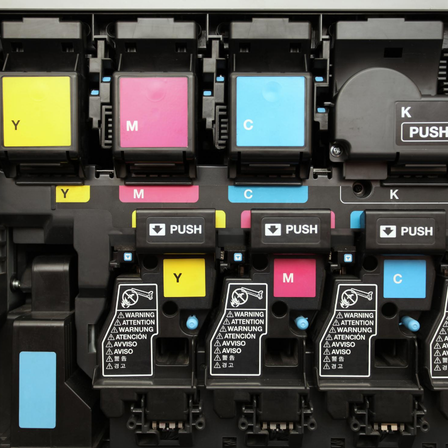
How to properly care for your printer cartridges
Oct
It’s no secret that printer ink is not cheap, and in fact it’s one of the most expensive liquids per litre in the world! Taking proper care of your printer cartridges will prevent a lot of expensive cartridge failures.

9 Common printer problems and how to fix them
Aug
We get it. Printing is often fraught with issues and can be a major source of stress in the workplace, or at home. The good news is that you can often perform easy fixes on your printers to help get them back-on-track.

Cartridge World Celebrates 21 Years in New Zealand
Jul
Cartridge World is proud to be celebrating 21 years of operations in 2021 and is set to mark the business milestone with rolling promotional campaigns through to the end of the year to thank customers for their loyalty and support.